E se o roteador, em vez de transmitir o sinal para uma área ampla, pudesse apontá-lo diretamente para um celular ou computador? Bom, ele pode. Veja como esse processo funciona.

Crédito: Divulgação/Asus
Beamforming é uma tecnologia presente em roteadores Wi-Fi que promete melhorar o alcance da rede. O sinal é direcionado para dispositivos específicos, mesmo que eles estejam mais distantes do que o roteador poderia alcançar. Usado em conjunto com o MU-MIMO, os benefícios do beamforming vão além de ampliar o sinal: ajudam também a evitar interferências e a reduzir os pontos sem cobertura, tornando a rede mais estável. Confira, a seguir, o que é beamforming, como funciona e quais são as vantagens de comprar aparelhos equipados com a tecnologia.
O que é beamforming?
O beamforming é uma técnica de processamento de sinal que permite concentrá-lo para onde os dispositivos estão, transmitindo os dados em direção a eles, em vez de irradiar utilizando potência máxima em todas as antenas.
O uso do beamforming em conexões sem fio surgiu como parte do protocolo 802.11n, por volta de 2008. À época, cada fabricante usava padrões diferentes, muitas vezes incompatíveis com outros dispositivos, logo, era difícil de usar. Se o roteador do usuário tivesse essa técnica, mas o adaptador Wi-Fi do notebook contasse com uma implementação diferente, o beamforming não funcionaria. A partir de 2016, com a versão 802.11ac, a tecnologia foi padronizada pela IEEE e, embora não seja obrigatória, passou a estar presente em diversos roteadores da quinta geração do Wi-Fi e permanece como funcionalidade relevante no protocolo mais recente, o 802.11ax.
Como o beamforming funciona?
Para entender como o beamforming funciona é importante entender antes como trabalha um roteador que não conta com essa tecnologia. As antenas do aparelho emitem sinal omnidirecional de forma homogênea, ou seja, igual para todas as direções. Os PCs, celulares e outros dispositivos que estiverem dentro do raio de atuação dessas antenas conseguem se conectar. Os demais, não.
Já um roteador equipado com beamforming permite que a rede Wi-Fi se adapte de forma dinâmica e direcione o sinal para onde os dispositivos estão. O ponto de acesso e o cliente se comunicam para determinar por onde o sinal deve viajar. Uma metáfora conhecida para entender essa técnica é a da lâmpada e o laser. Enquanto a lâmpada espalha a luz por uma determinada área, o laser pode ser direcionado para iluminar itens específicos e chegar mais longe. Na prática, isso significa transferência de informações mais rápida e menos erros.
Beamforming e MU-MIMO
Todo esse processo só acontece porque o beamforming permite ao roteador transmitir diferentes sinais por múltiplas antenas, ou seja, está ligado ao MU-MIMO (sigla em inglês para Múltiplos Usuários – Múltiplas Entradas, Múltiplas Saídas), recurso importante do protocolo 802.11ac.
É o MU-MIMO que permite que os dados sejam transmitidos usando várias antenas independentes. Se há um smartphone mais afastado do limite de radiação da antena, por exemplo, um roteador equipado com MU-MIMO e beamforming consegue direcionar a potência das antenas para “ir buscar” esse e outros dispositivos, como mostra a imagem a seguir.
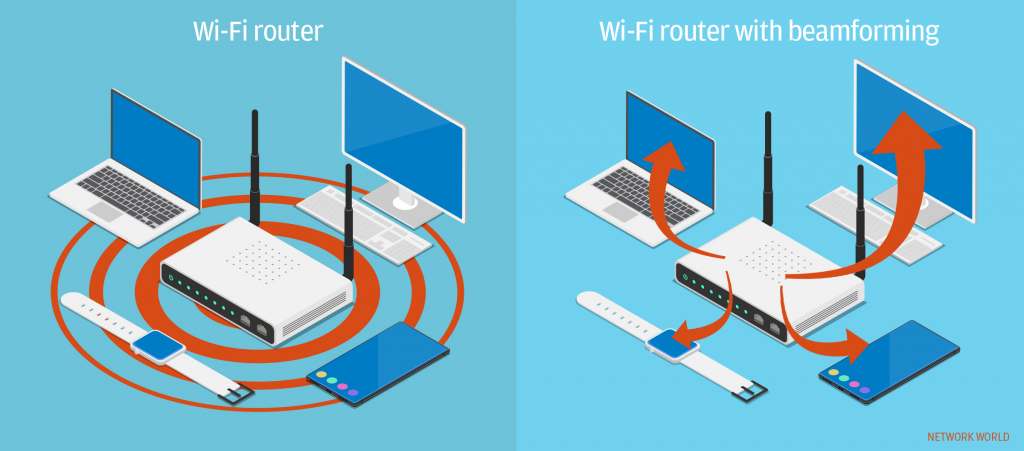
Crédito: Reprodução/Network World
Em termos mais técnicos, o que acontece é a sobreposição dos sinais, que modifica a fase e a amplitude relativa das ondas. Quando uma única antena transmite um sinal sem fio, ela irradia esse sinal em todas as direções. Quando se tem várias antenas próximas umas das outras, transmitindo o mesmo sinal em momentos ligeiramente diferentes, as ondas se sobrepõem. Isso pode produzir interferência construtiva em algumas áreas, o que torna o sinal mais forte, e destrutiva em outras, tornando o sinal mais fraco ou indetectável. Esse processo de formação de feixes (que pode ser traduzido para o inglês como beamforming) garante que o sinal seja transmitido em um ângulo específico.
Roteador com beamforming vale a pena?
“Devo optar por um roteador com beamforming, afinal?”. Sim, Quanto mais inteligente a tecnologia embarcada no roteador, melhor. E o beamforming pode, de fato, trazer diversos benefícios para os usuários. Por exemplo:
- possibilitar a entrega de uma qualidade de sinal superior (mais rápida e com menos erros) sem ter que aumentar a potência da transmissão, uma vez que adequa a rede ao ambiente e à quantidade de usuários;
- reforçar a cobertura wireless e auxiliar na redução dos pontos sem cobertura de Wi-Fi pela casa, já que o sinal pode ser transmitido através das paredes e contornar outros eventuais obstáculos de desempenho;
- permitir taxas de dados mais altas com número reduzido de tentativas, o que aumenta a capacidade geral do sistema, levando a um uso mais eficiente do espectro; entre outros.
Contudo, na hora de escolher um roteador com essa tecnologia, o consumidor pode enfrentar algumas dificuldades. Isso porque, embora a técnica hoje em dia esteja padronizada, cada fabricante pode usar um nome diferente. A D-Link chama de “Advanced AC SmartBeam”. Na Netgear, a nomenclatura é “Beamforming+”. Já na Asus, a técnica leva o nome de “AiRadarTx”. No fim das contas, trata-se da mesma coisa com algumas poucas alterações que beneficiam a publicidade das marcas e nada mais.
Há diferença também entre beamforming explícito e beamforming implícito, outro fator que pode ser relevante na hora da compra. Um roteador que suporta Wi-Fi 5 (protocolo 802.11ac) pode ou não ter Beamforming embarcado — embora, atualmente, quase todos tenham. Mas, se o aparelho contar com a tecnologia, ela vai funcionar de forma padronizada com qualquer outro dispositivo AC que o usuário tenha em casa. Roteador e notebook com Wi-Fi da quinta geração vão se comunicar sobre suas respectivas localizações para determinar o caminho de sinal ideal. Esse é o chamado beamforming explícito.
O beamforming implícito, em teoria, melhora a qualidade nas extremidades do sinal, mas não consegue se comunicar com os aparelhos que funcionam com Wi-Fi nos padrões 802.11n, g e b. Na prática, a transmissão de sinal com beamforming para dispositivos mais antigos não traz ganhos tão relevantes. Ou seja, se for este o caso, comprar um roteador AC pensando apenas em aproveitar as vantagens do beamforming pode levar a um gasto desnecessário.
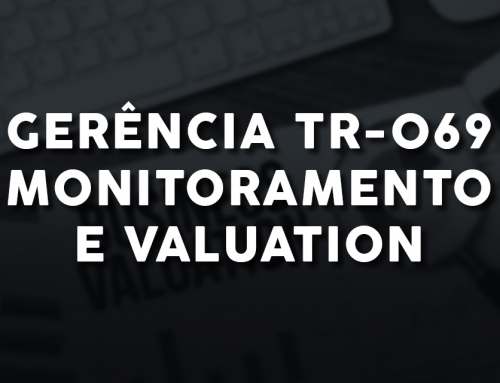


Deixar um comentário