Find out which is the best Wi-Fi channel for the router it is essential to ensure a quality connection while browsing the internet. However, this task is not so simple for those who are not specialized in the area.
However, to show that performing this procedure is not as difficult as it seems, we have prepared the following text. In it, it will be possible to discover, in a practical way, how to discover the best channel, in addition to making the change of the channel in practice. Check out!
How do your router channels work?
before finding out what is the best wifi channel for the router, we need to understand how channels work in practice. First, it is necessary to understand that there are two frequencies at which current routers operate, namely: 2.4 GHz and 5 GHz.
in the case of frequency 2.4 GHz, it is possible to count on 13 channels, being this the most common connection form nowadays. Among these channels, only numbers 1, 6 and 11 have less interference between them, which can offer better communication performance.
Already in the case of 5 GHz frequency, it is possible to count on 24 channels, which do not end up overlapping, as with 2.4 GHz. In this way, this connection ends up being faster, despite the fact that the channels can be congested in the same way.
From an analysis of the information that passes through the channels, it is possible to define which are the best for your router to act. However, for this, it is necessary to find out how information traffic happens, in addition to knowing methods of channel changes.
How to find the best channel to connect to?
the best way to find out which is the best Wi-Fi channel to connect is through tools that analyze your router. There are several apps that can give you a more detailed report on the status of your device.
Through them, you can check which channels have a better signal to promote your connection. In addition, you can perform the following steps:
- Download a network analysis program on your computer or smartphone. O Wi-Fi Analyzer is a good example;
- After installation, give the necessary permissions for its operation;
- Then, request an analysis and wait until it shows you the channel rating;
- From here, you can see which channels are the least congested, to facilitate your connection.
By the way, if you are an internet provider, did you know that Flashbox Solution CPES remote management system, developed by Anlix, points out to the service team which is the best Wi-Fi channel for each client, making the attendant's job simpler, faster and more intuitive? In a few clicks, it is possible to make this exchange! Don't forget to test your base.
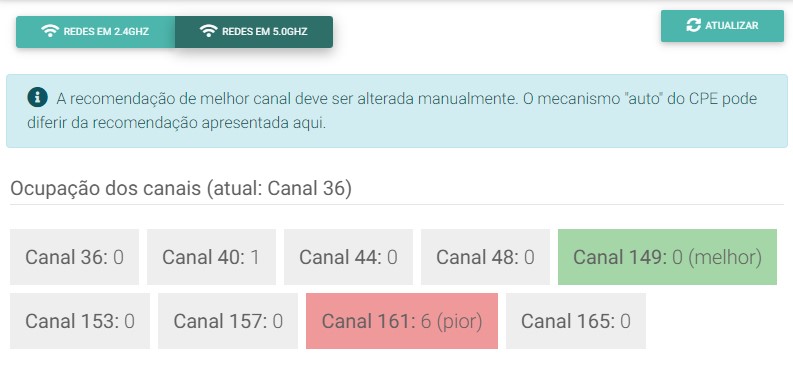
After discovering which are the best channels for your use, you have the alternative of configuring your network. For that, you must know the your router's IP address. Just perform the following actions:
- Press the "Windows" + "R" keys at the same time and type "cmd." in the field that appears. Press “Enter” to proceed with the operation;
- After that, enter the code “ipconfig.” (without quotes) and then hit the “Enter” key again;
- Various data will appear, however, you only need to write down/copy what appears in front of the option “Standard Gateway”;
- After that, go to the internet and paste the number copied from the “Default Gateway” into your browser, as if you were going to perform a common web search;
- The site will ask you for a password and a login, information that must be contained on the bottom of your router, or even in the manual that was delivered with it;
- After accessing the portal, go to the “Wireless” option and enter the “Settings” option;
- Then, go to the “Channel” option, choose the one you want to connect to, and click on the “Save” option;
- After these steps, you can restart your computer and start counting on faster internet.
Why do channels end up getting congested?
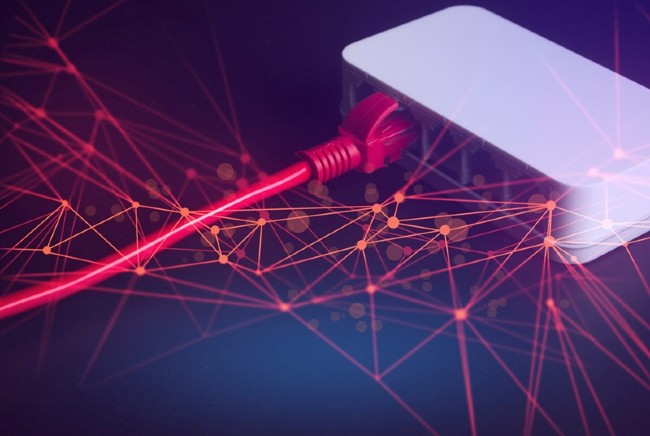
now that we found out what is the best wifi channel for the router, it remains for us to understand why they end up congesting. Basically, a series of factors can influence this aspect, affecting the quality of the signal obtained.
One of them concerns the connections neighboring yours, which can end up influencing your router signal. That's because, because they are close, one signal interferes with the other, which makes none of them work the way you want.
Therefore, companies that end up sharing a wall with others find it more difficult to have quality Wi-Fi. This is because, probably, a router is affecting the other's channel, which causes both to be harmed.
To avoid this, it is essential that you choose another channel to act on, because only then you make use of a less busy frequency. In addition, other points that can end up decreasing the signal quality are:
- Large amount of devices using the same connection;
- Presence of many objects in the place where the router is installed;
- Presence of appliances close to the router;
- Many mirrors located in the space where the signal should be perpetuated;
- Presence of many walls, which end up making it difficult to spread the internet within the property.
It is essential that you, in addition to choose the best channel to connect, also pay attention to some of the factors that have been pointed out in our text. It is very important not to let any connection details go unnoticed and also to know how to position the router correctly for the best signal.




Leave A Comment