PPPoE and DHCP are two terms that have certainly come across to anyone trying to configure their Internet connection. They are used for different but complementary and non-overlapping functions. This scenario is most common in home networks, although there may be exceptions.
The purpose of this article is to explain what are PPPoE and DHCP and what are they for, helping the user to understand how to better use them in their internet network.
DHCP
DHCP stands for "Dynamic Host Configuration Protocol” (“dynamic host configuration protocol”). It is used by the server to give IP addresses to any device that connects to the network.
The IP address is a unique identifier for each device on a network. Without it, simple tasks like accessing a page become impossible.
Virtually all home Wi-Fi networks use DHCP. When your smartphone, for example, enters the range of the network, it sends a request to the router, which responds by providing the IP address that should be used as long as it remains connected. The router, in this case, operates as a server, as it is through it that the internet connection is made.
DHCP is a tool that operates automatically, without the user having to interact with the server every time he needs to connect his device. It also means that the IP address is available for another device to use.
This feature is useful because the number of IP addresses is limited. Leaving the same IP always allocated to the same device makes the network quickly fill up, especially in cases where it is accessed by a huge amount of people.
PPPoE
PPPOE stands for “Point-to-Point Protocol over Ethernet” and is a very common form of connection used to connect to distant servers. The technology is an extension of PPP, the protocol used for connections dial up before the advent of broadband.
The difference is that it is combined with Ethernet, the protocol that allows multiple users to share a local area network. In most home networks, the router connects to the internet server through PPPoE and uses DHCP to allow other devices to access the network as well.
To use PPPoE, you need to log in with a username and password to your ISP's network. In the old days, routers required the owner to do this manually and dial each time they needed access.
The latest models, on the other hand, are able to dial themselves and maintain the connection even when no one is using it.
PPPoE or DHCP: which one to use?

For a home user trying to set up their own network, most of the time there is no need to choose between one of the two options. That's because each one is used for different purposes and they don't overlap with each other.
In the most common scenario, the homemade wifi router operates as a DHCP server and PPPoE client at the same time. That is, in practice, it is a bridge between the end user's device and the internet server.
PPPoE is a feature that needs configuration, but once this step has been completed it does not need to be repeated unless the credentials change. The router also needs an IP address to operate, but the ISP provides it during the PPPoE connection establishment itself.
DHCP operates automatically on the local network. No need to make advanced settings once it's up and running and all connected devices – whether wired or Wi-Fi – automatically access the internet.
DHCP eliminates the need to enter device settings every time a new network is accessed to enter data such as IP address and DNS, which speeds up the process. Since there is also less access to settings, the chance of doing something wrong is drastically reduced.
Ie
- DHCP is a protocol that automatically distributes IP addresses on the network, without the need for constant configurations;
- PPPoE is a way to connect to a provider and needs a username and password to work;
- A router acts as a bridge between the end user and the internet, typically connecting with the ISP via PPPoE and with devices on the local network via DHCP.
Conclusion
DHCP and PPPoE are complementary technologies that do not overlap with each other in typical home networks. The latter allows the router to access the provider's network and gain access to the Internet, while the former, in addition to this function, can also be used to allow the connection of devices to local networks.
In some cases, the local network can connect to the provider using technology other than PPPoE. One of the alternatives may be DHCP itself. In these cases, it is recommended to contact the provider and ask for instructions on how best to configure your device.
Do you use PPPoE to connect to your client?
If they are used in old CPE's or with outdated firmware, it may be that many of its subscribers face difficulties such as drops and constant reconnections.
Such poor performance and instability, which affects your customer's experience, can be easily resolved with our flashbox solution🇧🇷 But how?
Very simple. With our Flashbox firmware installed on your client, you will have full control over the connection and avoid these drops and reconnections due to PPPoE.
In addition, your technician will no longer travel to the customer's home to reconfigure the device, and thus you will no longer have to worry about security breaches, as it has the ease of remote configuration of CPEs.


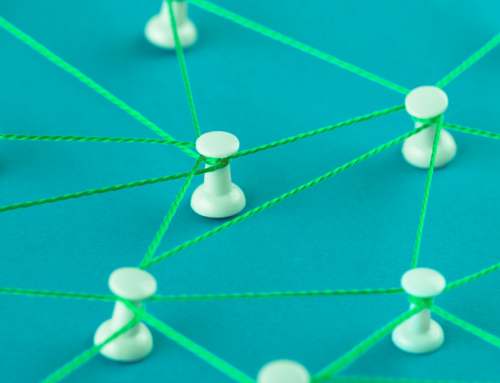

Leave A Comment