Network congestion is a problem that can affect the performance of several tasks performed within the company's network. One of its causes is the lack of bandwidth, which can occur because the speed contracted by the company is not enough to meet the demand or due to some external problem.
On the other hand, there are cases in which the excess of traffic is due to problems in the internal network, which can only be solved by adopting simple and quick steps. These alternatives contribute to the quality of data transmission and help keep important services operating optimally.
To reduce network congestion, it is important to understand how it occurs and be able to diagnose the reason for the problem.
How the network works
One of the best ways to understand how network congestion occurs is by comparing your infrastructure to a city's road network. In fact, several terms related to network management – such as “traffic” and “congestion” – are used because they have a similar meaning to what they acquire in the context of the city.
For ease of understanding, just think of each device connected to the network as a home. When network data leaves the router, it follows a certain path to the device in question (a path that resembles a street). When there is a lot of data going this way, their speed tends to drop.
In a typical home network, most data will travel between the destination device (be it a computer, video game or smartphone) and the router and then to the internet. In this case, the router acts analogously to a toll plaza.
It has the ability to process a limited amount of data per second, and when demand is very high, sending dthey for the end device may be affected.
Corporate networks rely on a system that operates following the same rules as domestic ones. The main difference is that they tend to operate with a very high number of simultaneous devices.
Because of this, it is common for them to have devices, like routers and switches, specialized to manage a much larger amount of traffic and that have unusual resources for residential devices.
Network congestion symptoms
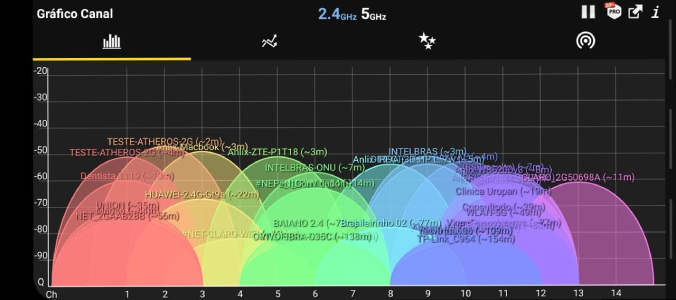
The first step in resolving network congestion is to learn the symptoms that show it is occurring. It can usually be identified by three factors:
- High latency: latency is the time between the sending of a data packet and the your receipt. When the network is congested, this time increases, which can result in, for example, longer buffering at the streaming and videos.
- Connection Losses: when your device is connected to a service, such as online games, it is common for them to exchange data packets to confirm that this connection is still active. When the network is congested, this data cannot reach its destination in time, making it difficult to stay connected.
- data loss: Due to the way data transmission works, it is common for many packets to be lost on the way between the transmitter and the receiver, especially in networks Wi-Fi. Modern routers have technologies that help mitigate the problem, detecting packet loss and sending copies to ensure the integrity of the information. However, when the network is congested, these systems cannot handle the amount of packets lost, which can result in greater losses.
Tips for reducing network congestion
The following are some tips for resolving network congestion issues.
1. Decrease the number of connected devices
In home networks, it is common for the router to be configured to share bandwidth equally among all devices. When the number of devices connected is very high, a single one of them that is performing a task that requires a higher speed may be forced to slow down and present slowdowns.
This usually occurs when there are too many devices watching videos or online games that require more dedication of the available bandwidth. When this happens, a quick way to improve speed is to disconnect as many devices as possible from the network. In this way, a larger widthin be dedicated to the device that needs it.
At the however, it is It is important to emphasize that this tip is just a palliative that can solve an urgent problem quickly and simply. Iit is indicated for last cases in home networks, but it is not a permanent solution to the problem.
2. Upgrade your hardware
One of the improvements that new devices receive is the ability to operate with ever-increasing bandwidths. With the passage of time, the internet speed also grows. But this is useless if the devices are not capable of operating with this new maximum data flow.
Devices connected to a network know the maximum speed they can use to send data. isso means that there can be data congestion on a network with spare capacity just because a device is not modern enough to operate at the required speed.
This problem is not unique to routers. Any smartphone or computer that is operating at maximum capacity in tasks that require sending or receiving data causes network congestion.
Upgrading, at the same time, does not necessarily mean buying new equipment. Manufacturers often release firmware updates for their devices that introduce new features and functions.🇧🇷 UOne of these is usually the ability to handle a larger volume of data more efficiently.
O Flashbox by Anlix, promotes the option of bulk and scheduled firmware updates for your routers. If you are a provider and want to have this facility with all the devices in your customers' homes, be sure to try the solution.
3. Mesh networks and VLANs
Mesh networks and VLANs are technologies for optimizing data traffic in corporate networks, although in some cases they also exist in home networks.
Our network Mesh is used to extend the connection range of a wireless network🇧🇷 Suthe main advantage is ensuring that devices can remain connected, regardless of their position in relation to the router. It uses various equipment that optimize traffic, making it nno need to send data packets to unnecessary devices.
The true potential of mesh network occurs when it is combined with a virtual network, or VLAN🇧🇷 This technology is used to allow certain devices to connect to different networks using the same physical network structure.. That allows you to isolate certain equipment and manage its bandwidth independently of others.
The most common scenario for wireless networks is that they have only one exit point that connects them to the internet.🇧🇷 Nonetheless, certain business networks may have extra points. In these cases, the network administrator can configure which exit point their virtual networks use, thus preventing machines that have heavier tasks and need more bandwidth from having to compete with other devices for the data limit.
4. Prioritize traffic types
Some network activities require more bandwidth than others. For example, a voice call over the internet is more sensitive to loss when compared to browsing a news site. When this happens, the device performing the second task may have bandwidth available and idle, while the other device lacks faster responses.
One of the solutions to this, and which is available on many routers, is the ability to adjust the available bandwidth for each device and priorizar types of applications according to the tasks performed🇧🇷 So, guaranteewhat if that everyone can perform functions without congestion of networks.
5. Increase signal speed
All of these tips assume that the congestion occurs on the user's internal network. However, there are times when the slowdown is due to external issues. The most common of these is overuse of ISP bandwidth.
This usually happens at specific times🇧🇷 THE The best solution, in these cases, is to postpone heavy tasks to times when traffic is lighter.
On the other hand, the external signal may still be slow, even if the internal network is optimized. In these cases, one of the possible solutions is to hire a higher internet speed or check with your provider for possible failures in the physical network.
Finally, take the opportunity to check out this Anlix Connection video on our YouTube channel, in which we discuss details about Wi-Fi quality and how to improve it:




Leave A Comment